Turbocomply Tutorials
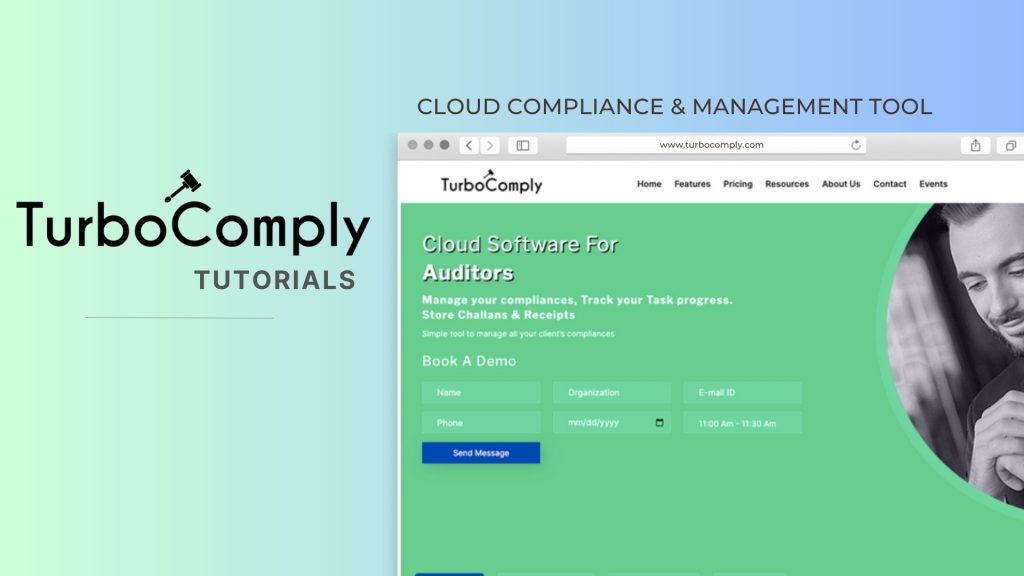
Contents:
- Account Creation
- Adding Clients
- Adding Team mates
- Creating Tasks :
- Single task by Client
- Bulk task for all Clients
- Triggering Compliances : Taxation, ROC
- Uploading Documents
- Own Folders / Files
- Pre-defined FY wise arrangement
- Creating Invoice by Client
Step 1:


Step 2:


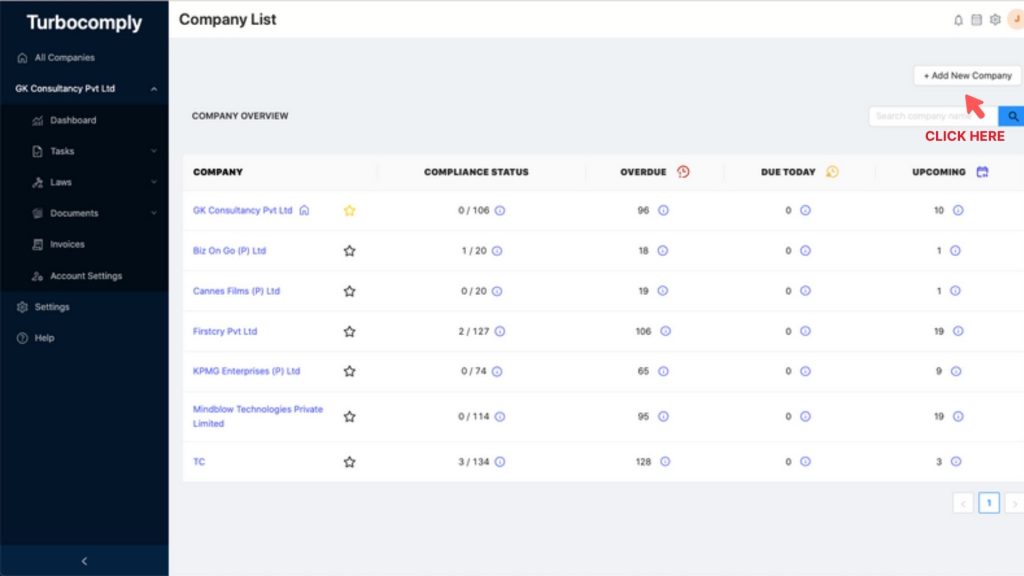
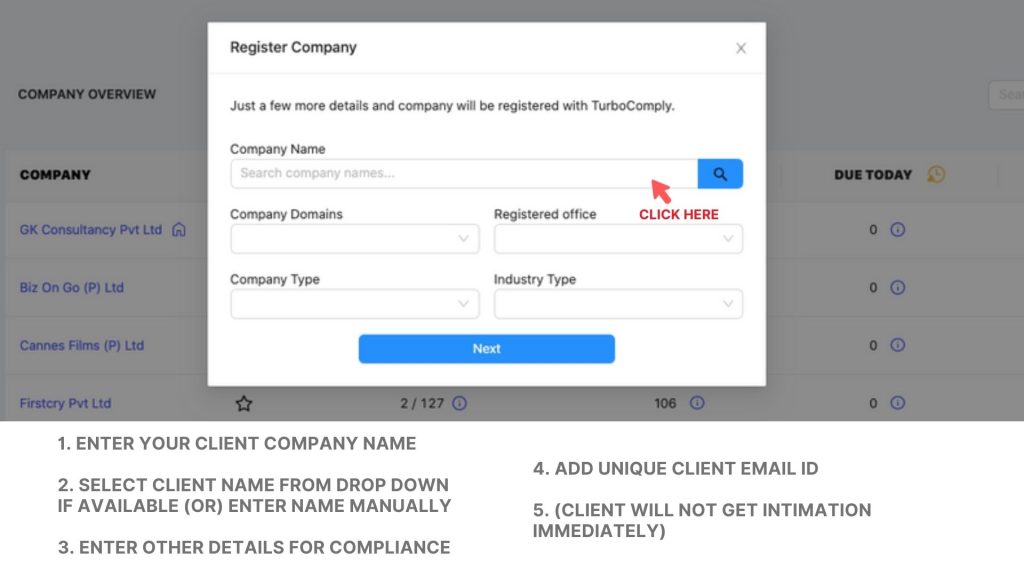
Step 3:
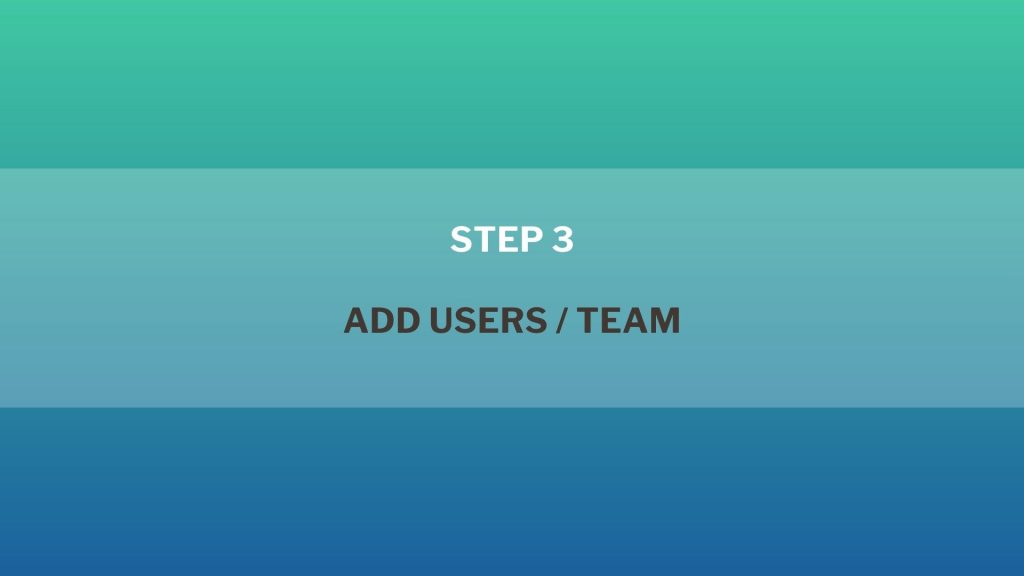
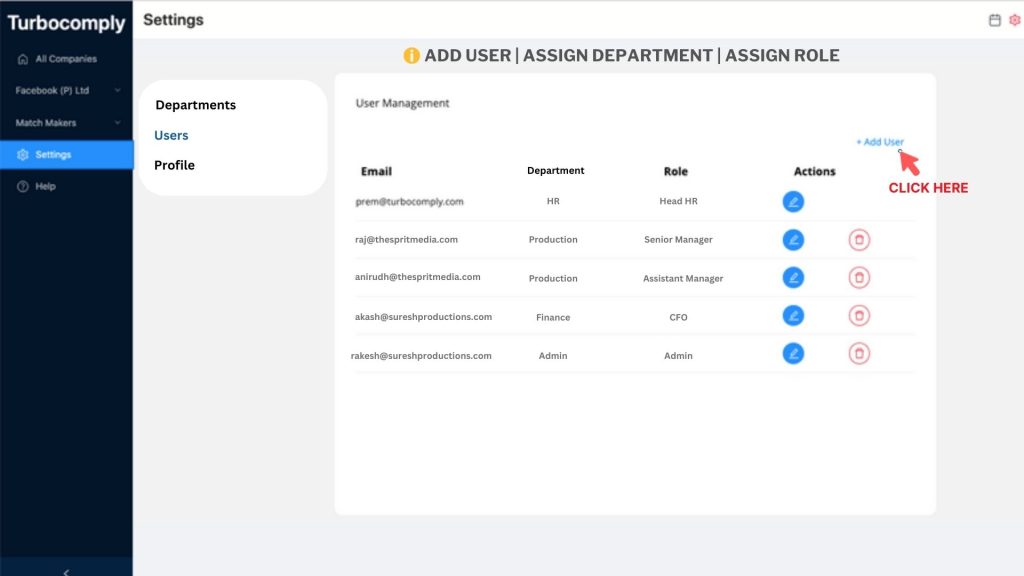
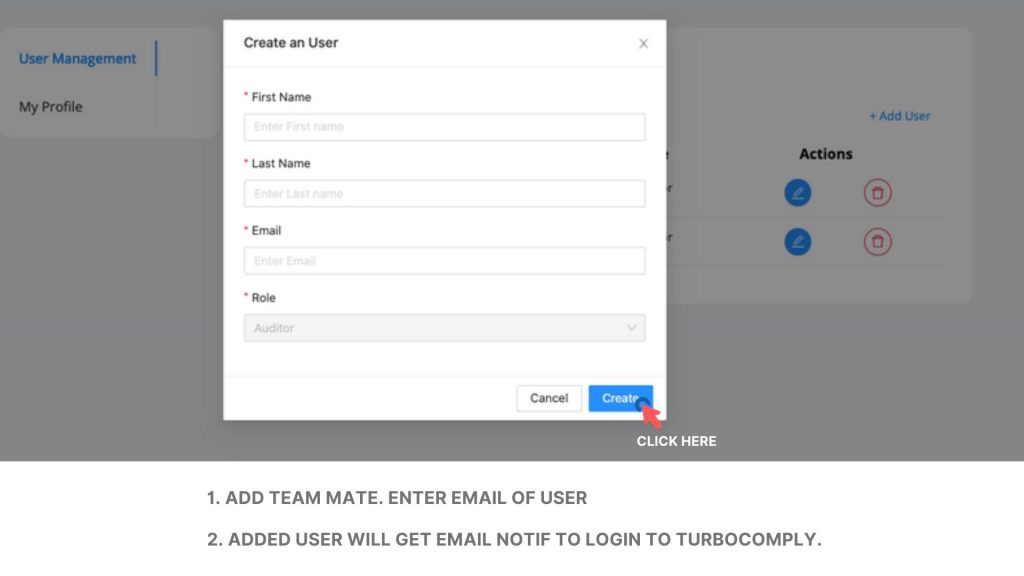
Step 4:
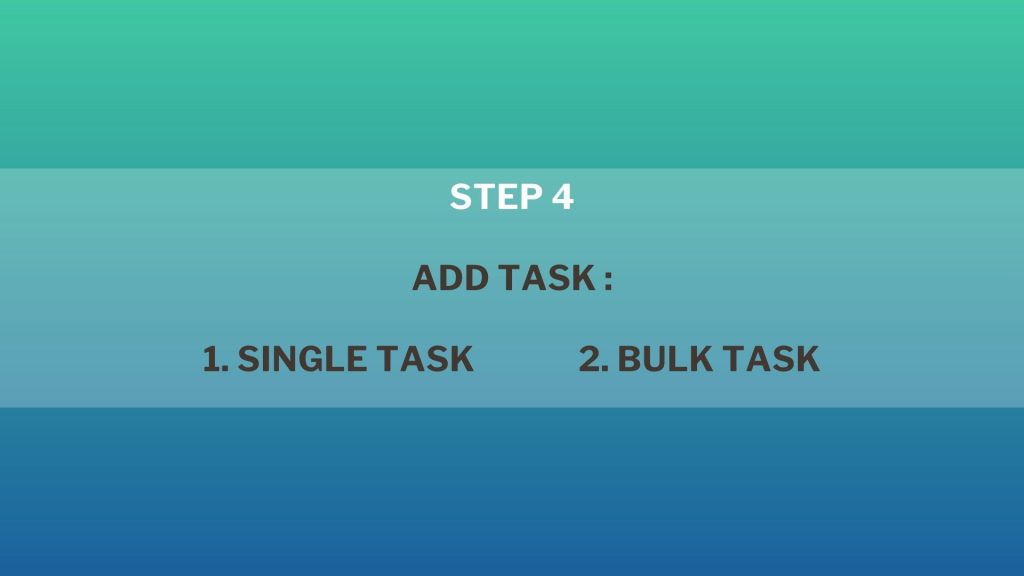
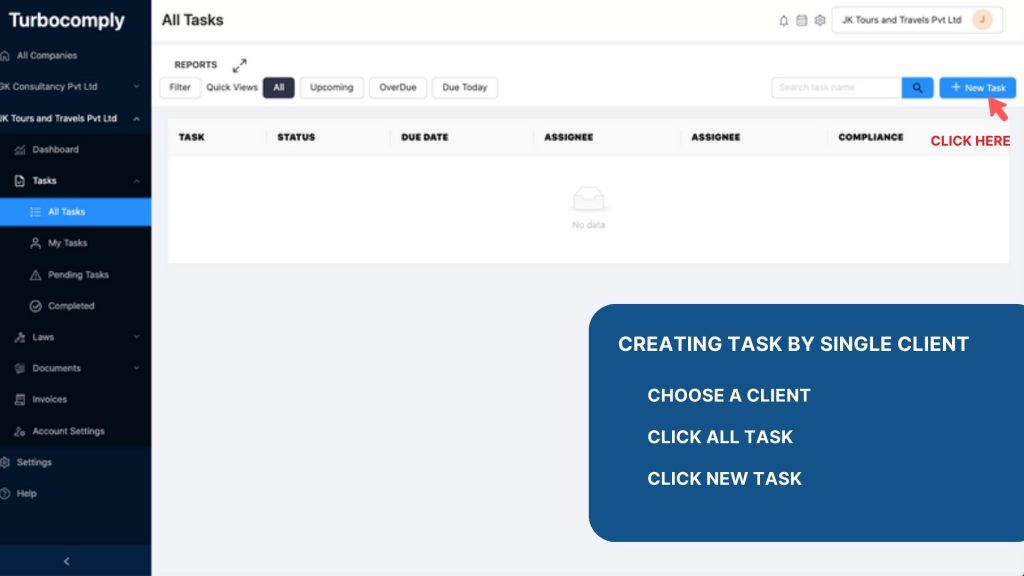
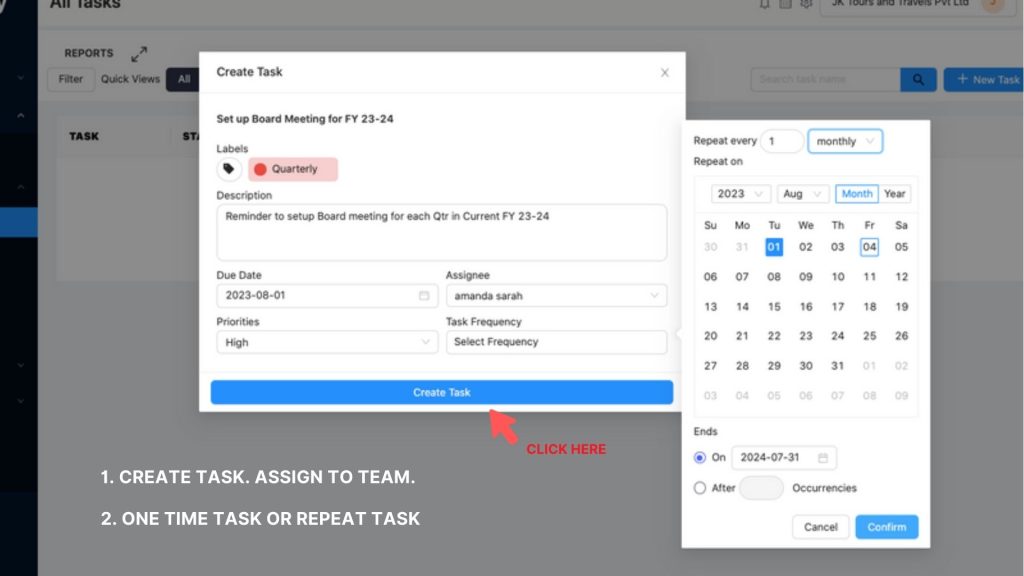
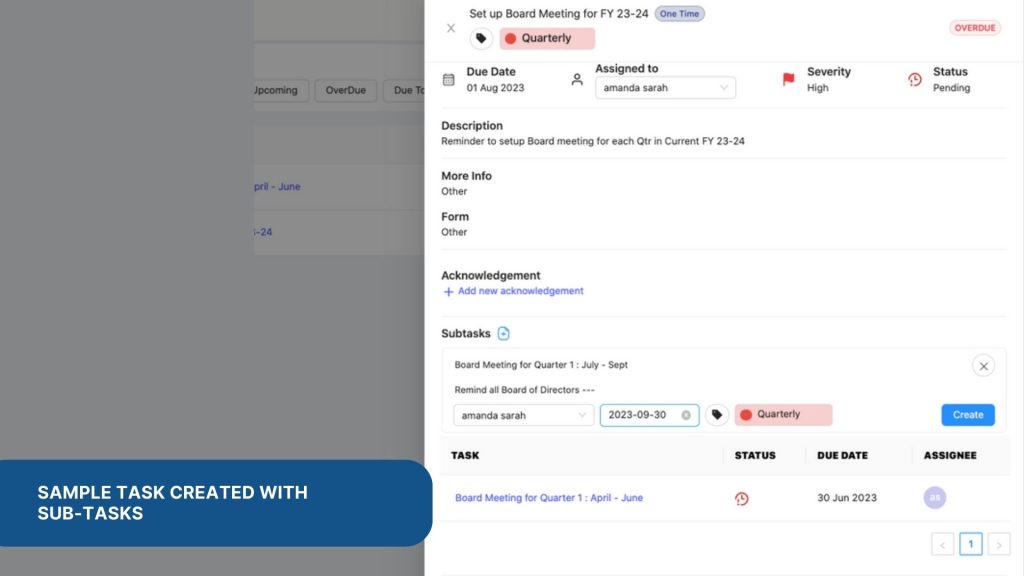
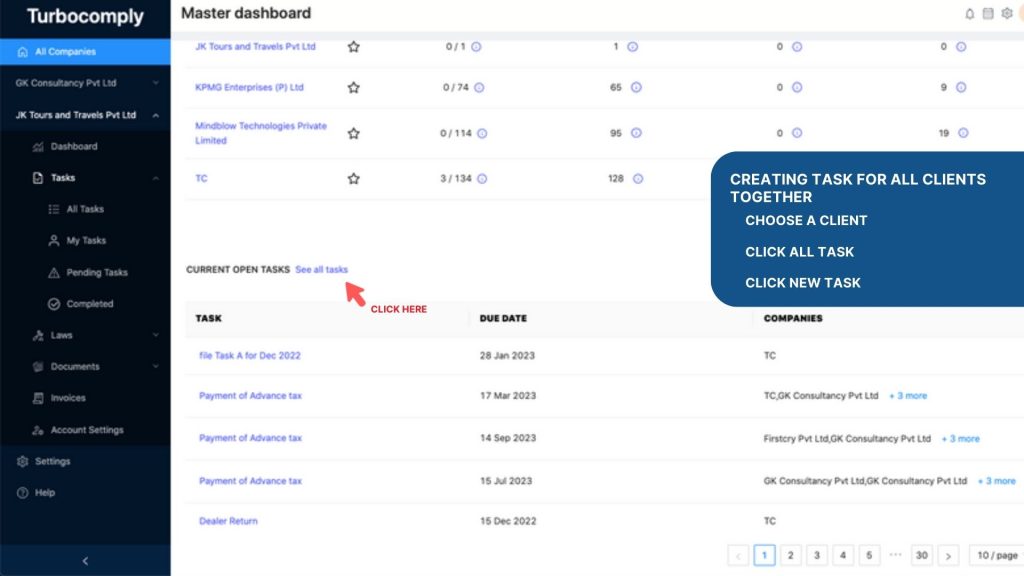
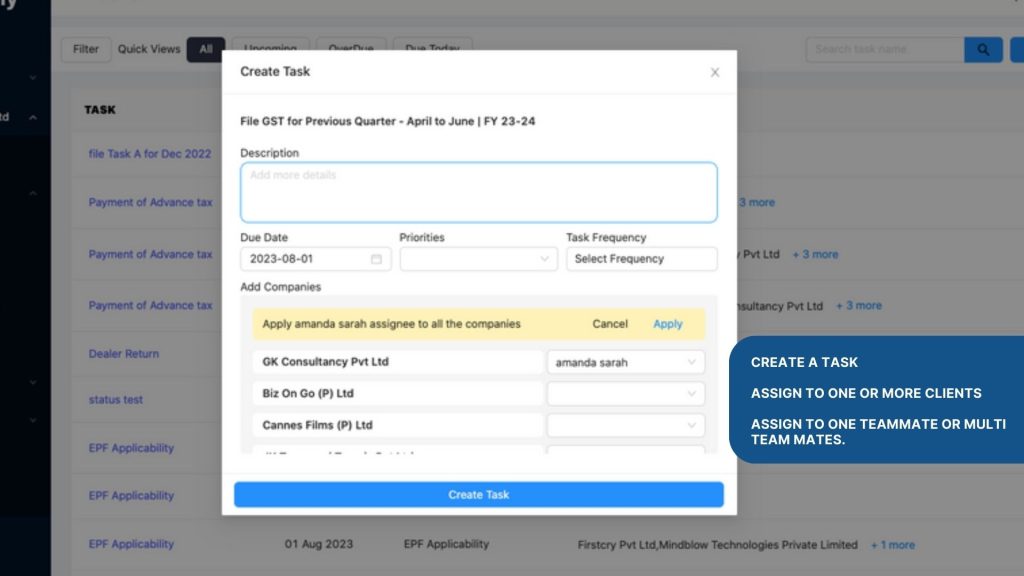
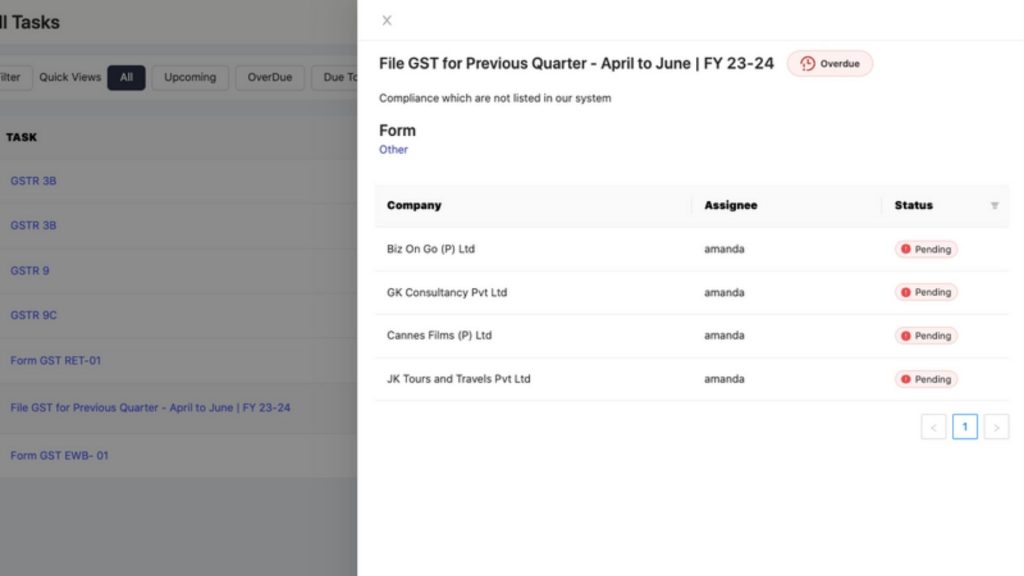
Step 5:


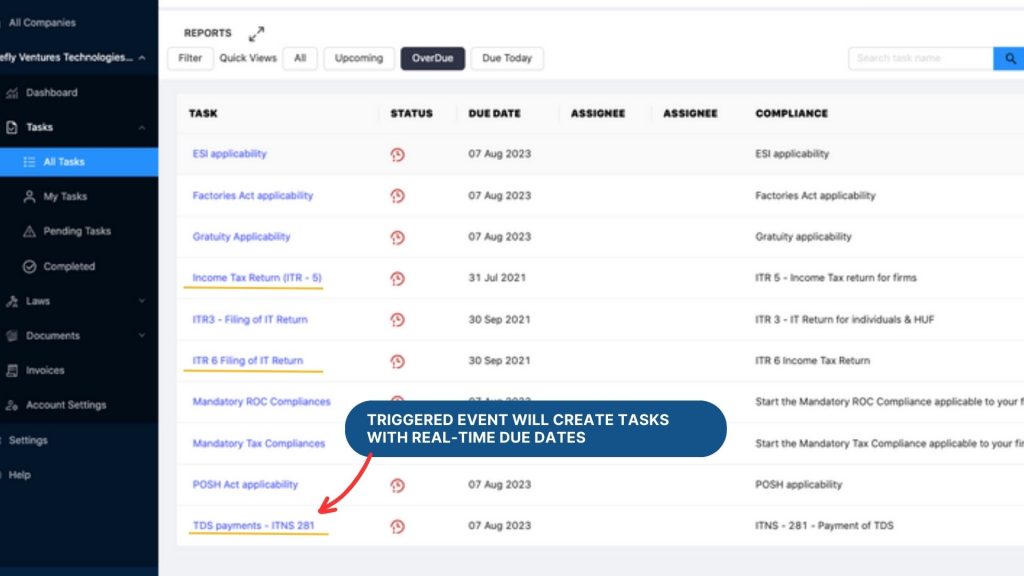
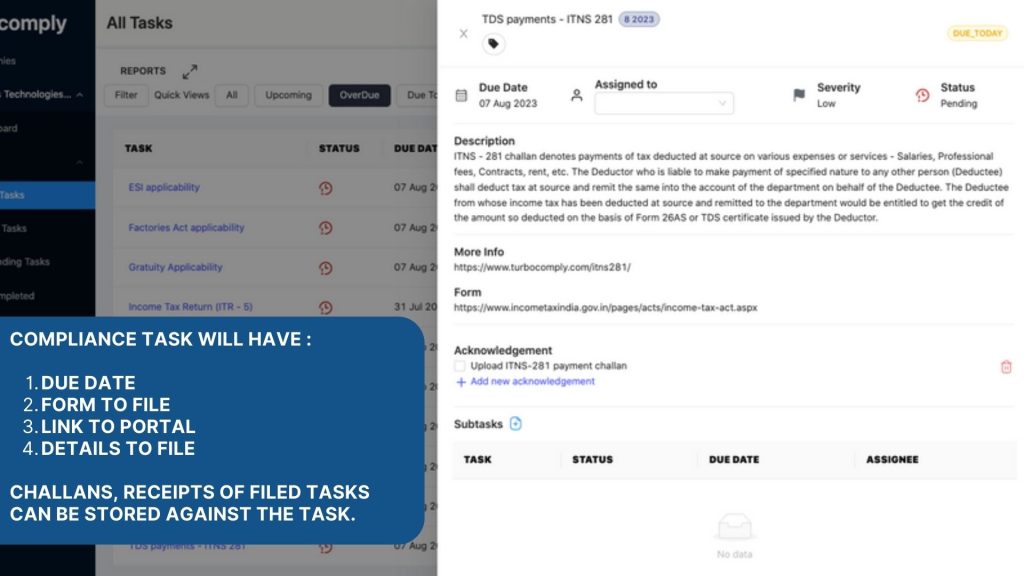
Step 6:
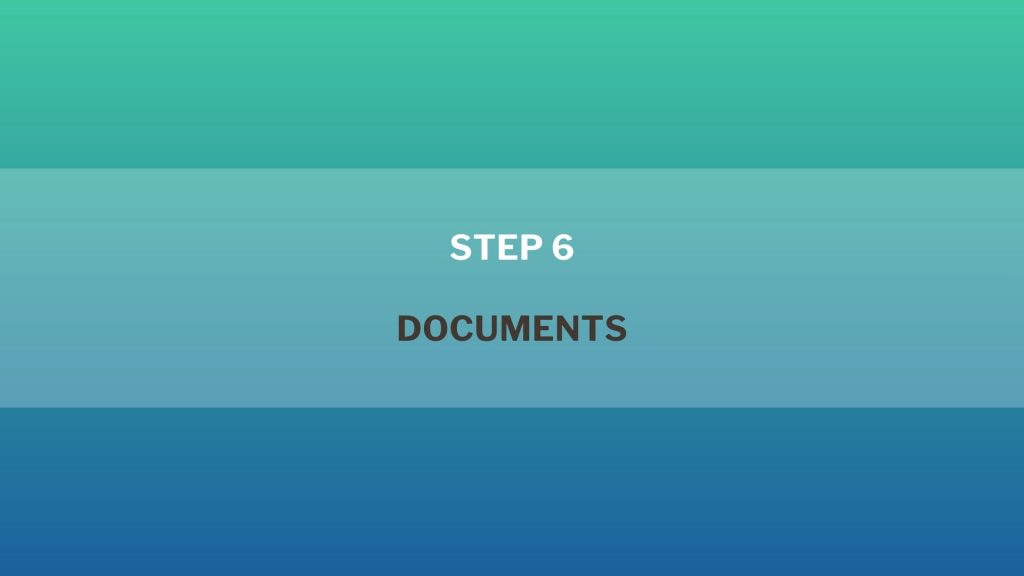
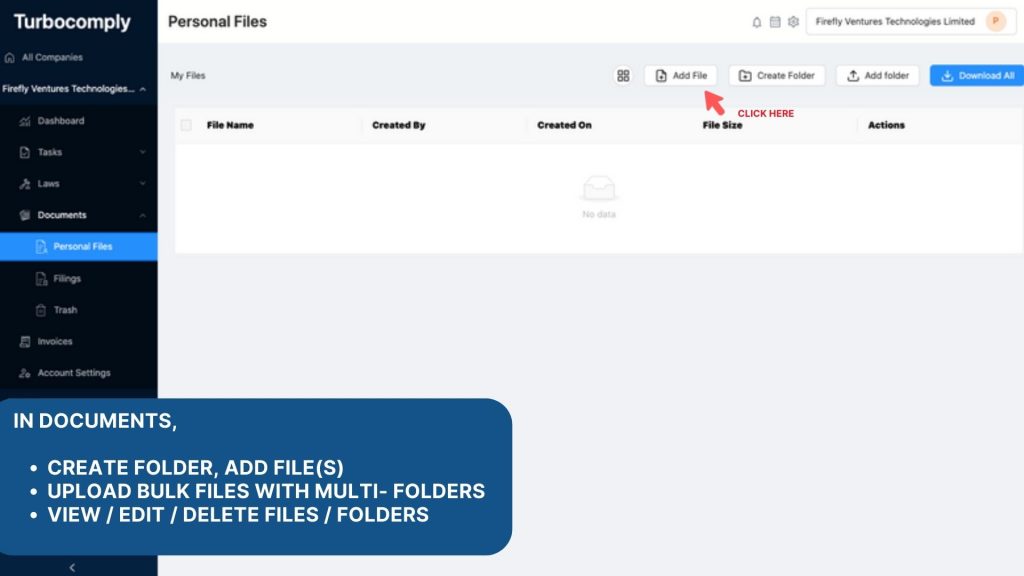
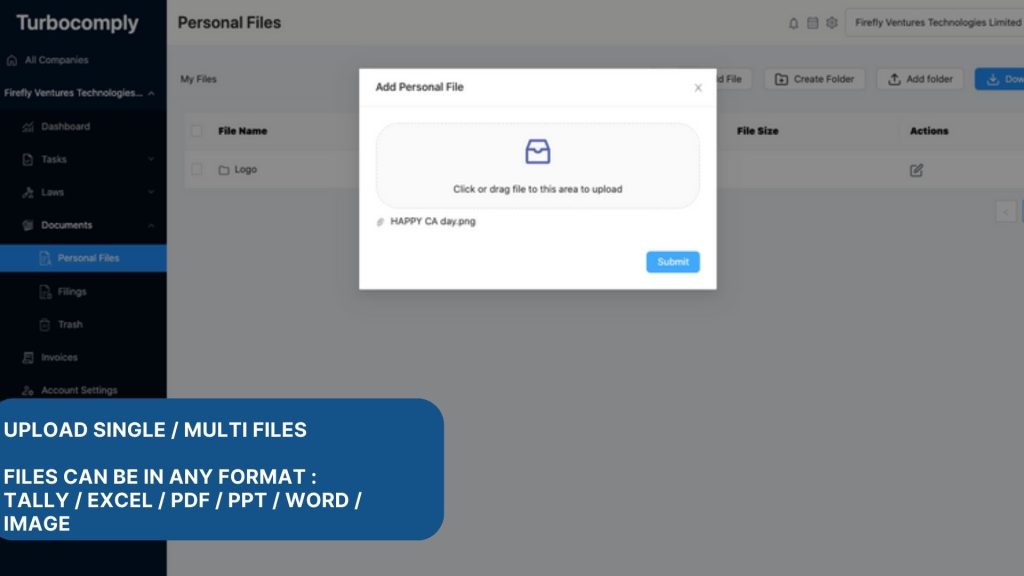
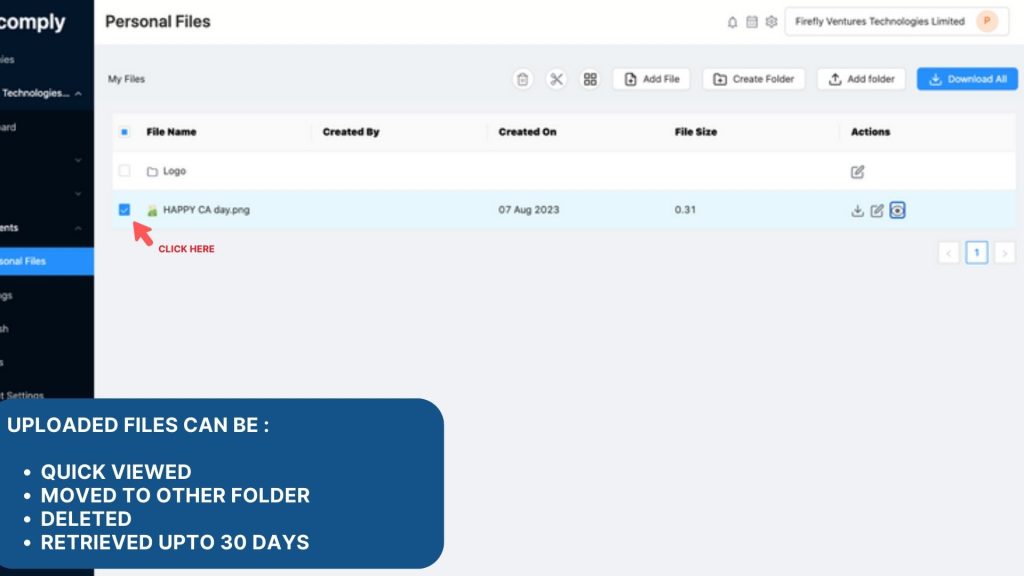
Step 7:
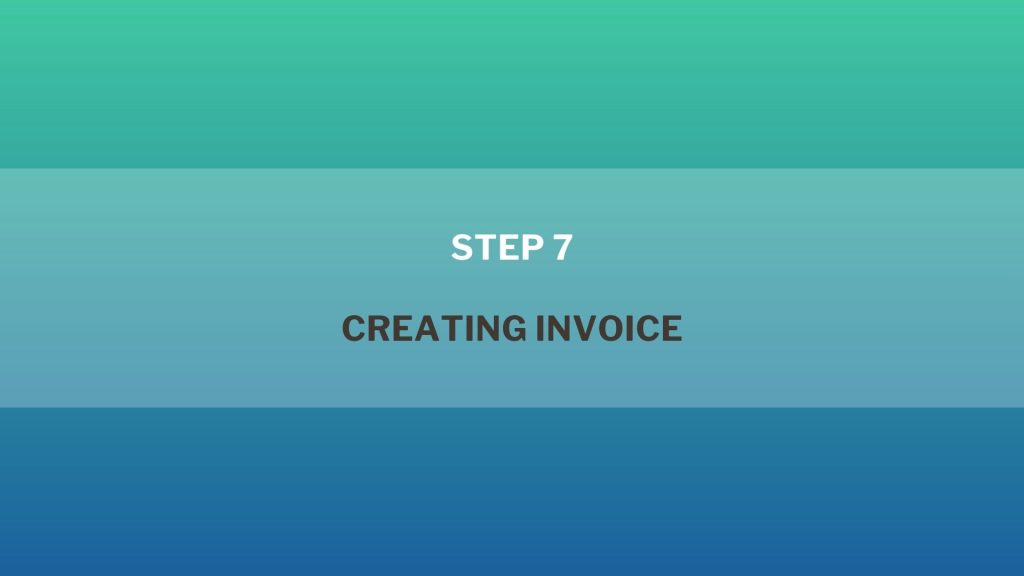
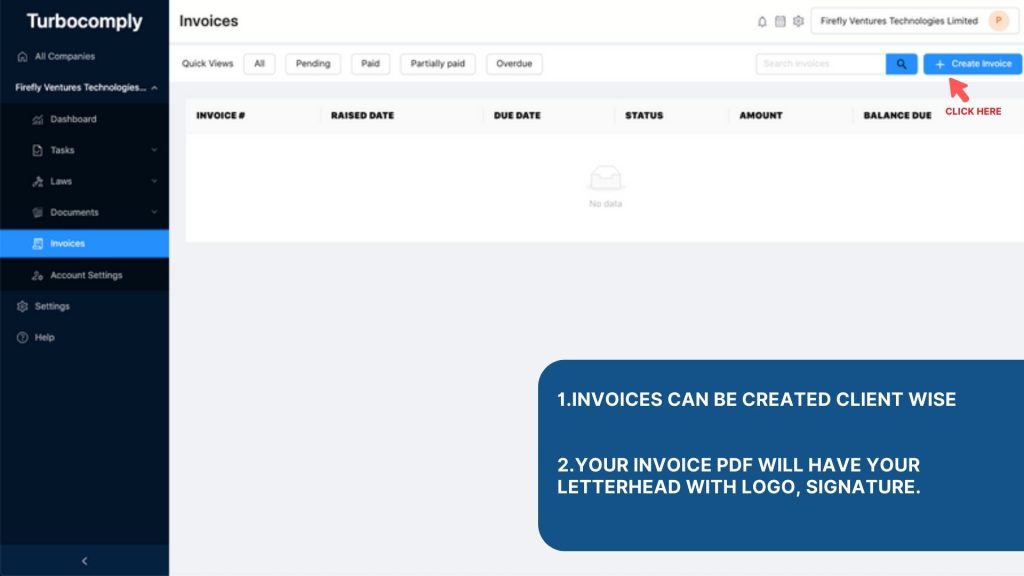
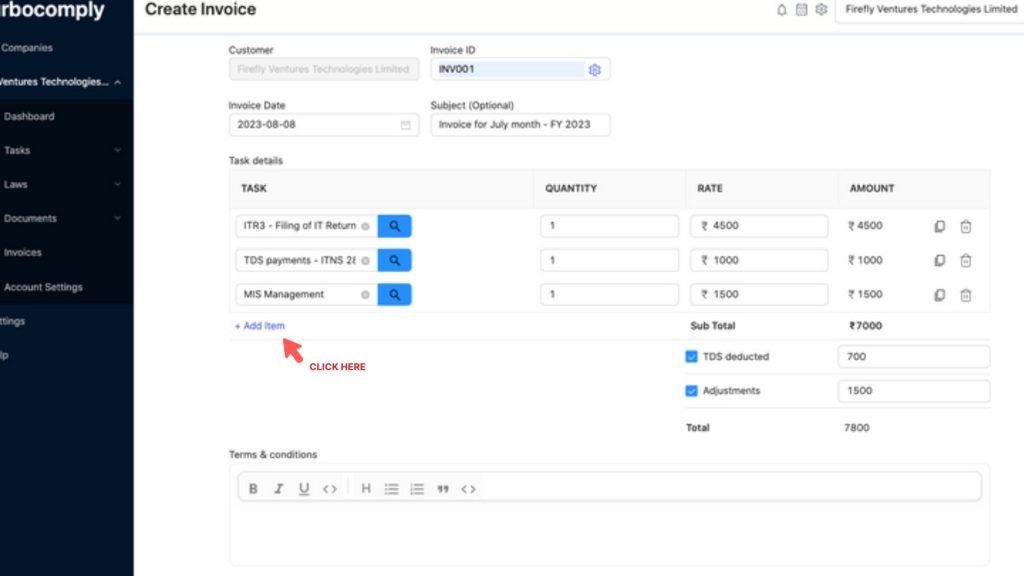
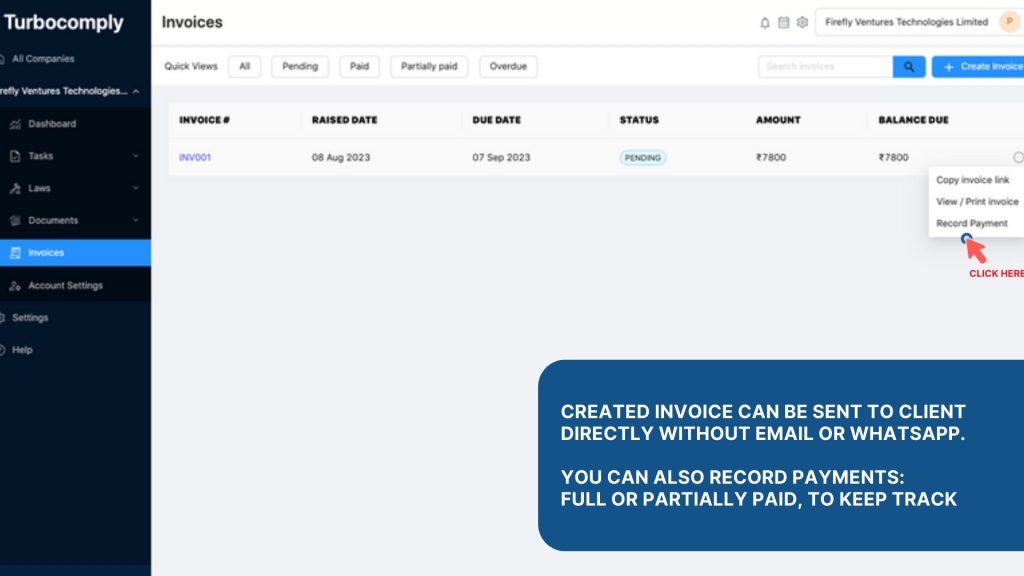
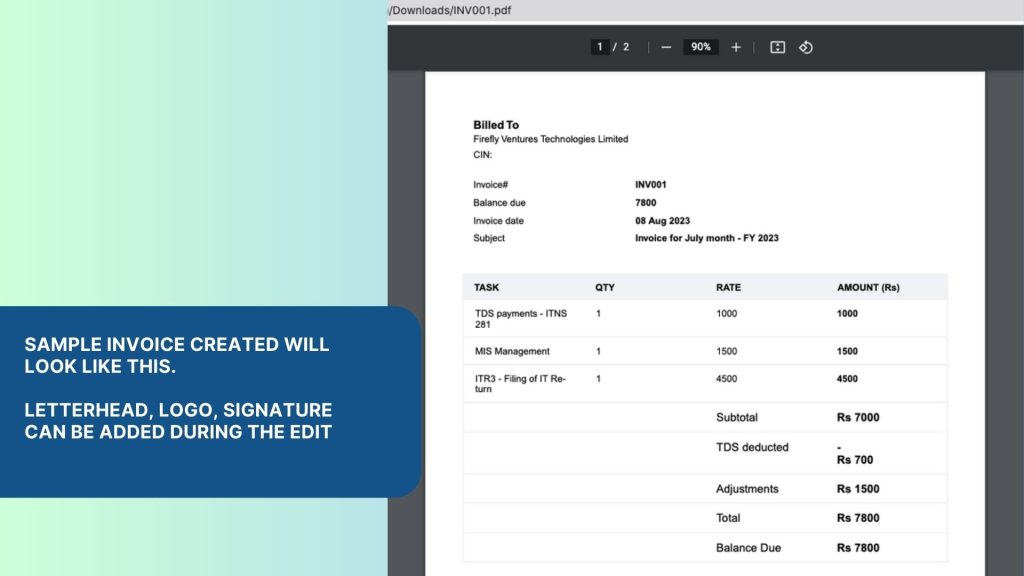
For more details, please contact :
Prem Suganth, Founder – Turbocomply
Ph : +91 9066262883
Email: prem@turbocomply.com
Or, get a demo on www.turbocomply.com homepage.
Recent comments